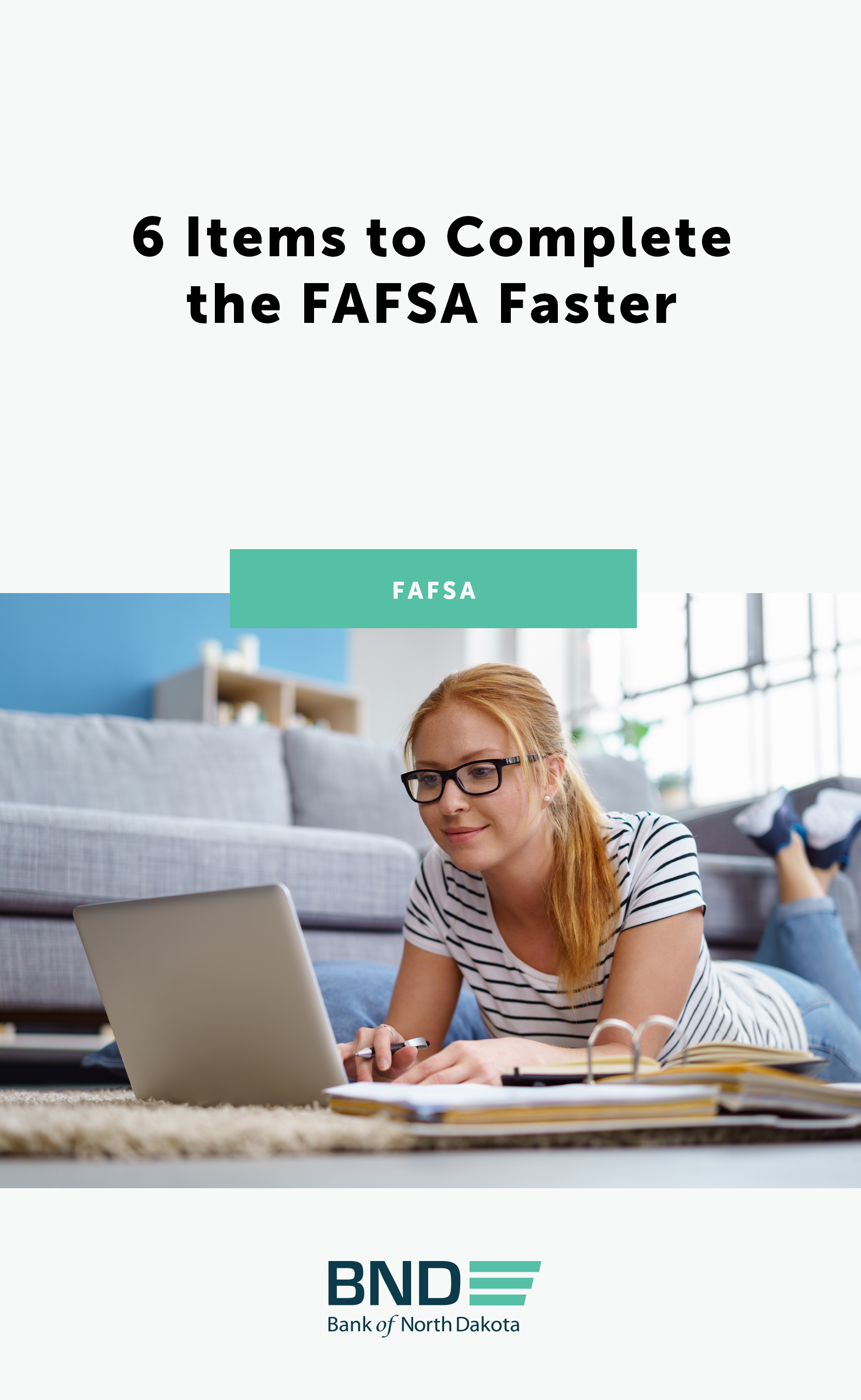You can drastically cut your workload in college if you have basic technology skills developed before you unpack your bags in the dorm room. Here are a few more things to think about:
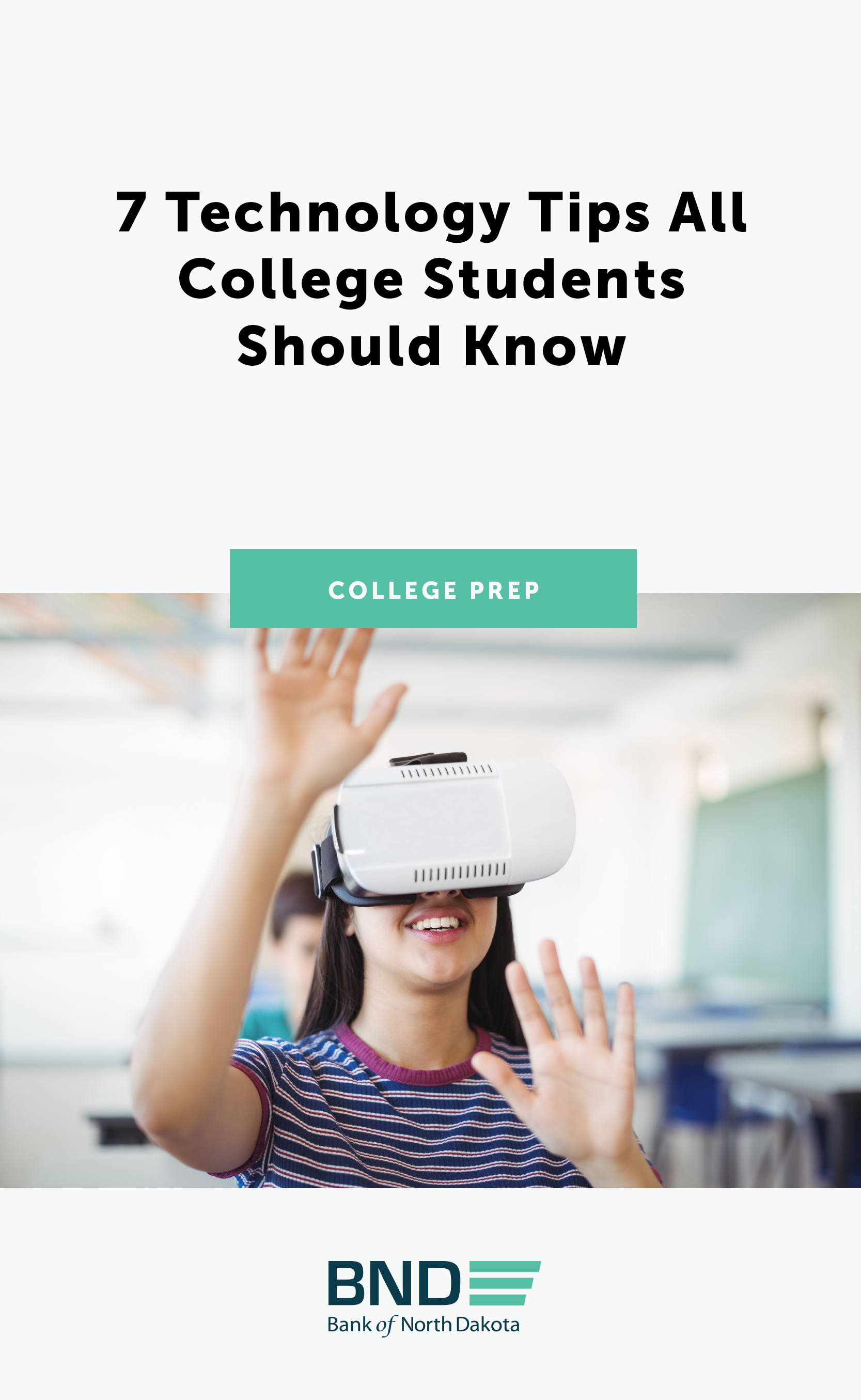
- Master the keyboard: No more typing only with your thumbs or one finger. You’ll spend a good portion of your time researching and writing emails and papers. The faster you can type accurately, the better.
- Learn software basics: Know how to work in Microsoft Office, including Word and Excel. If you understand this program, you should be able to manage most other forms of software you come across.
- Know your online resources: What are good websites to use when researching, to review your paper to make sure you haven’t plagiarized or to help you write the bibliography at the end of your document?
- Understand security risks: Your computer being hacked can result not only in precious time lost with research and writing papers, but could cost you money or compromise your identity. It’s easy to click here and there without thinking of where it takes you. It’s important you know the reliable sites and the signs of a suspicious email to help you stay secure and prevent being hacked.
- Connect wisely: Free Wi-Fi is great, but beware of connecting to public networks that are available at airports, restaurants and stores. You don’t know who set them up or who is connecting to them. When possible, only connect to networks you trust.
- Back up your data: More than one student has been in tears because they lost their 40-page paper 15 minutes before they were going to hit “print” or submit it online. Most computers have automatic backup features you can set in case you forget.
- Learn some jargon: Understand enough technology jargon to be able to research or ask for help when you have computer issues.